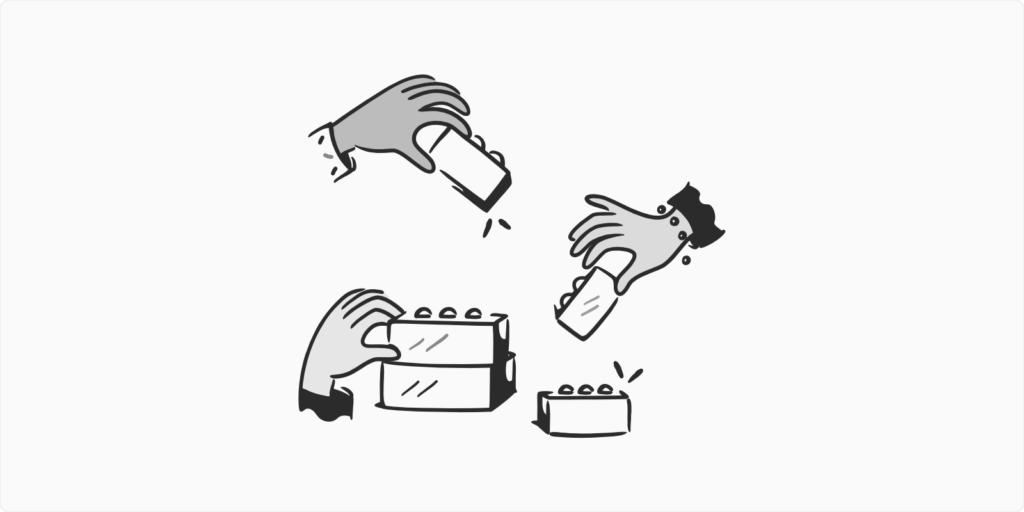
A reliable and efficient Point of Sale (POS) system is essential for small businesses. In this blog post, we will explore the top 5 features that every small business mobile POS should have. We will discuss the pros and cons of mobile POS compared to traditional systems, and provide valuable tips to help you select the right fit for your business.
Top Features Every Small Business Mobile POS Should Have
- User-Friendly Interface: A mobile POS system should have an intuitive and user-friendly interface to ensure smooth and hassle-free transactions. Look for a system that is easy to navigate, allowing your staff to quickly learn and use the system without extensive training. This feature ensures efficiency and minimizes errors during the checkout process.
- Inventory Management: Efficient inventory management is crucial for small businesses. A mobile POS system with robust inventory management capabilities helps you track stock levels, receive low stock alerts, and easily update product information. This feature streamlines operations, prevents overstocking or stockouts, and ultimately improves customer satisfaction. (see “What is Inventory?” for more details).
- Integrated Payment Options: Choose a mobile POS system that supports a variety of payment options, including credit cards, mobile payments, and contactless payments. This flexibility not only caters to diverse customer preferences but also speeds up the checkout process. Integrated payment options also contribute to enhanced security and reduce the risk of human error associated with manual payment processing.
- Cloud-Based Functionality: Opt for a mobile POS system that operates in the cloud. Cloud-based systems offer real-time data access from any location, allowing you to manage your business remotely. This feature facilitates seamless collaboration among team members, enables instant updates, and provides a secure backup for yourvaluable business data.
- Customization and Scalability: Small businesses often experience growth, and your mobile POS system should be able to grow with you. Choose a system that is easily customizable to match the specific needs of your business. Scalability is essential, allowing you to add features or expand the system as your business evolves.
Pros and Cons: Mobile POS vs. Traditional Systems
Pros of Mobile POS:
- Cost-Effective: Mobile POS systems are often more affordable than traditional POS systems.
- Flexibility: Mobile POS allows you to conduct transactions anywhere, providing flexibility for businesses with various sales channels.
- Quick Implementation: Mobile POS systems can be set up quickly, reducing downtime for your business.
Cons of Mobile POS:
- Dependency on Internet Connectivity: Mobile POS systems rely on internet connectivity, which can be a challenge in areas with poor network coverage.
- Limited Hardware Options: Mobile POS may have limitations in terms of hardware options compared to traditional systems.
- Security Concerns: As with any technology, there are potential security concerns with mobile POS systems,although advancements continue to address these issues.
Tips for Selecting the Right Fit
- Assess Your Business Needs: Identify your specific business requirements and choose a mobile POS system that aligns with your goals. Consider factors such as the size of your business, the nature of your products or services, and your future growth plans.
- Evaluate Integration Capabilities: Ensure that the mobile POS system can seamlessly integrate with other tools and software your business uses, such as accounting software or customer relationship management (CRM) systems.
- Check Customer Support: Look for a mobile POS provider with responsive and reliable customer support. In the event of technical issues or questions, having a supportive team can make a significant difference in maintaining smooth operations.
- Consider Total Cost of Ownership: Evaluate not only the initial cost of the mobile POS system but also the ongoing costs, including fees for software updates, support, and any additional features you may need.
- Read Reviews and Seek Recommendations: Research customer reviews and seek recommendations from other small businesses in your industry. Real-world experiences can provide valuable insights into the performance and reliability of different mobile POS systems.
Conclusion
In conclusion, choosing the right mobile POS system for your small business involves careful consideration of specific features, a comparison to traditional systems, and a thorough evaluation of your business needs. By selecting a mobile POS system with the top features mentioned above, you can enhance efficiency, streamline operations, ultimately enhancing operations and positioning your small business for success.